📝 Introduction
If you're new to web development, the very first language you'll encounter is HTML. HTML stands for HyperText Markup Language, and it's the backbone of every website you see on the internet. From simple text to complex layouts, everything starts with HTML.
In this guide, you'll learn:
- What HTML is.
- Why it's important.
- The basic structure of an HTML page.
- How to write your first HTML code.
📌 What is HTML?
HTML (HyperText Markup Language) is a markup language used to structure content on the web. It tells the browser what content to display and how to organize it.
For example:
- Headings (<h1> to <h6>)
- Paragraphs (<p>)
- Images (<img>)
- Links (<a>)
- Lists (<ul> / <ol>)
Without HTML, web browsers wouldn't know how to arrange text, images, or videos.
📌 Why is HTML Important?
- It's the foundation of web development.
- Works with CSS (for design) and JavaScript (for interactivity).
- Every website, no matter how advanced, is built on HTML.
- It's beginner-friendly and easy to learn.
📌 The Basic Structure of an HTML Page
Here's what a simple HTML page looks like:
<!DOCTYPE html> <html> <head> <title>My First Web Page</title> </head> <body> <h1>Hello, World!</h1> <p>This is my first paragraph in HTML.</p> </body> </html>
- <!DOCTYPE html> → Tells the browser this is an HTML5 document.
- <html> → Root element.
- <head> → Contains meta information (title, description, CSS).
- <body> → Contains all visible content (text, images, links).
📌 Your First HTML Example
Try this code in any text editor (like Notepad or VS Code). Save it as index.html and open it in a browser:
<!DOCTYPE html> <html> <head> <title>My First HTML Page</title> </head> <body> <h1>Welcome to HTML!</h1> <p>This is an introduction to HTML basics.</p> <a href="https://example.com">Click Me</a> </body> </html>
✅ Congratulations! You just created your first webpage.
📌 Next Steps
Now that you know the basics of HTML, you can explore:
- HTML Tags List with Examples
- 10 Common HTML Mistakes Beginners Make
- HTML Forms and Inputs
With practice, you'll build the foundation needed to move into CSS and JavaScript.
🎯 Conclusion
HTML is the starting point for every web developer. It's simple, powerful, and absolutely necessary to understand before moving to advanced technologies. Whether you want to create a personal blog, a company website, or a full-fledged application, learning HTML is your first step toward becoming a developer.


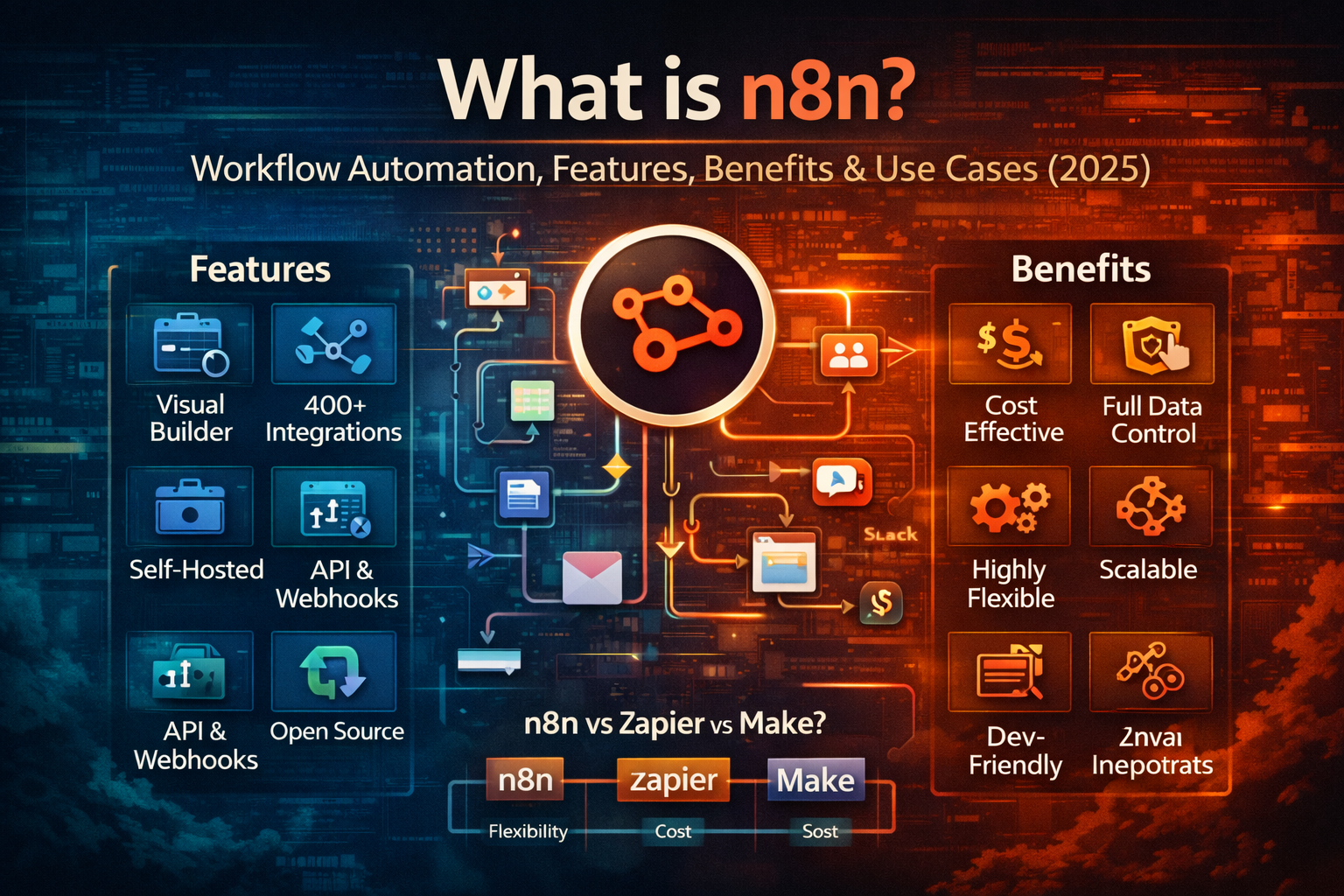
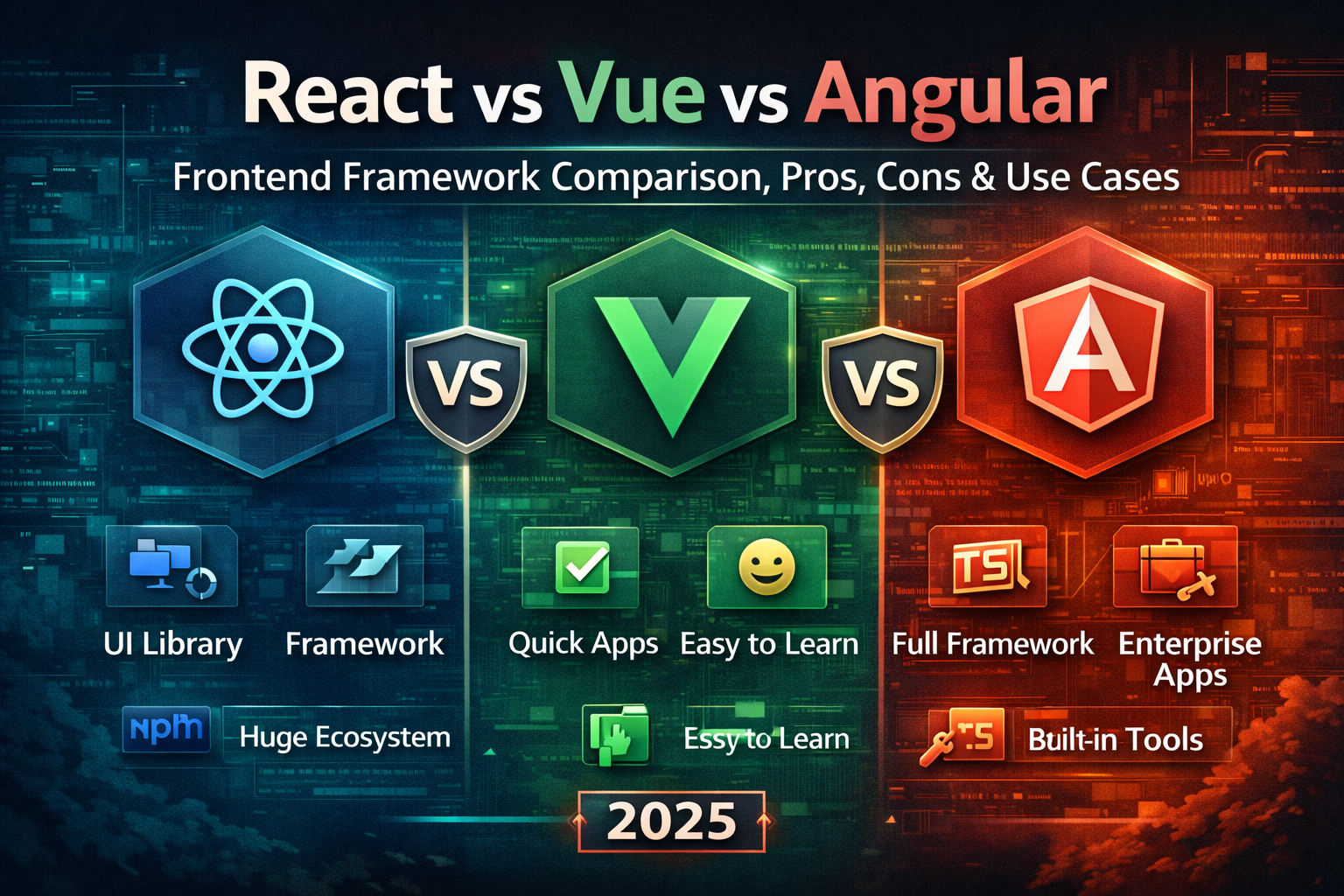
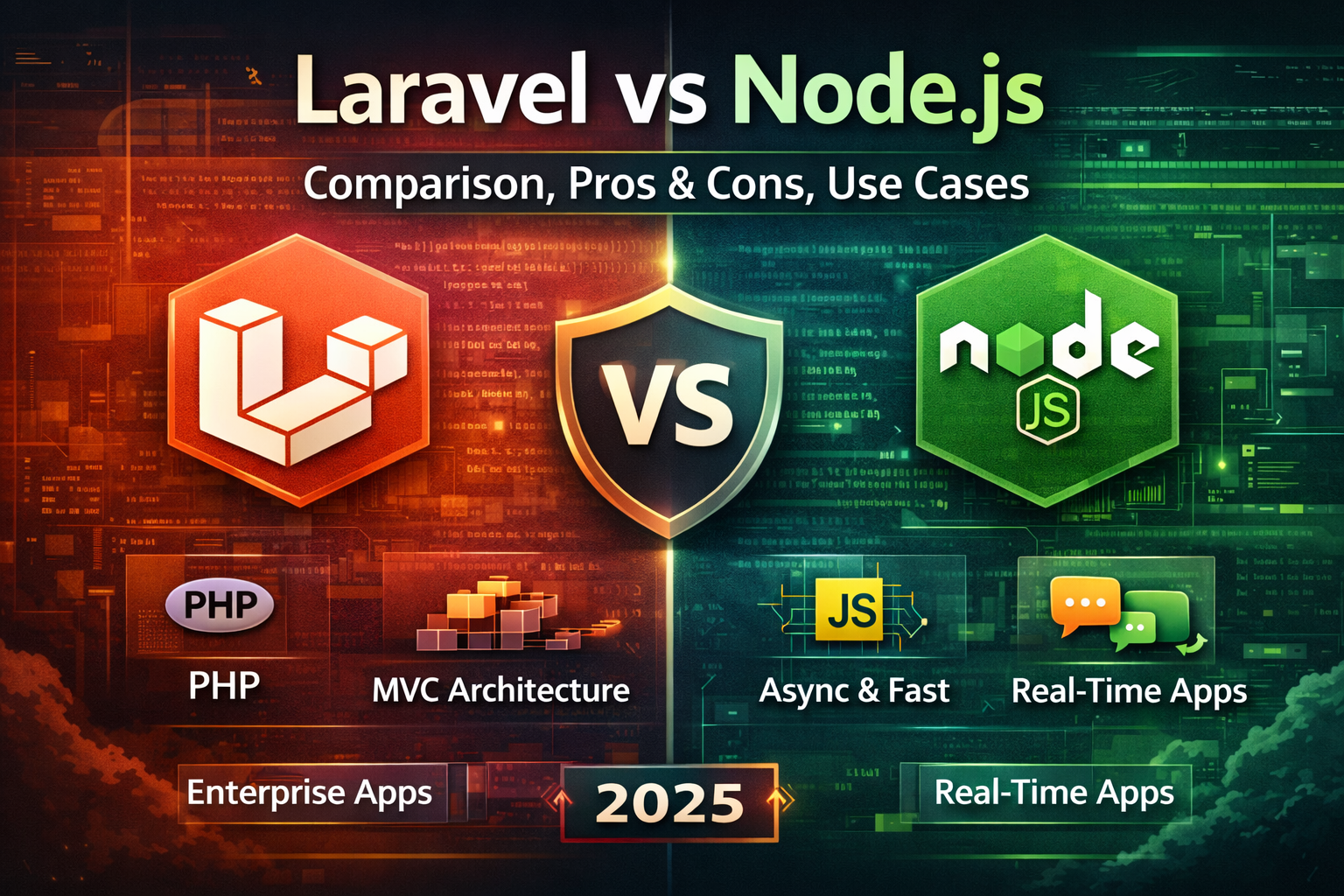

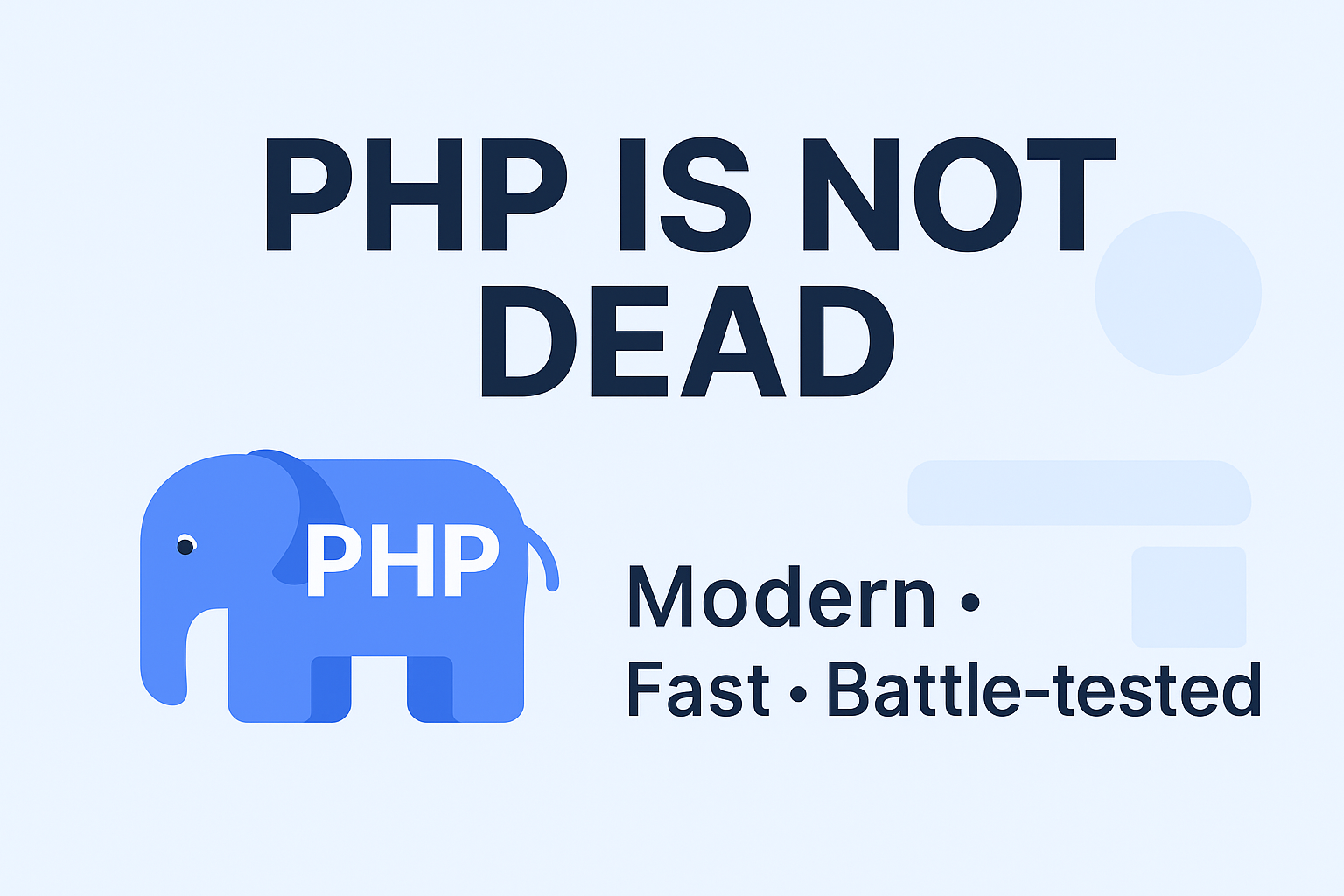

Discussion (0)
Leave a comment