Mastering the Basics of CSS and Selectors: What You Need to Know
In the world of web development, Cascading Style Sheets (CSS) serve as the essential styling language that transforms plain HTML documents into visually appealing, professional websites. While HTML provides the structural foundation, CSS delivers the presentation layer that engages users and creates memorable browsing experiences. This comprehensive guide will help you master CSS fundamentals with a special focus on selectors—the powerful patterns that target HTML elements for styling.
Understanding CSS: The Styling Language of the Web
CSS, which stands for Cascading Style Sheets, is a stylesheet language that defines how HTML elements should be displayed on screens, in print, or across other media formats. The "cascading" aspect refers to how styles blend together from multiple sources, with priority rules determining which styles apply when conflicts arise.
Before CSS became widely adopted in the late 1990s, web developers had to style documents using presentational HTML elements—resulting in bloated, difficult-to-maintain code. The separation of content (HTML) from presentation (CSS) revolutionized web design, offering greater flexibility, improved accessibility, and more efficient website management.
The Critical Importance of CSS in Modern Web Development
Mastering CSS provides numerous advantages for developers and designers:
- Enhanced Visual Appeal: Transform basic HTML into aesthetically pleasing, professional designs
- Consistent Branding: Maintain visual consistency across multiple pages and entire websites
- Improved Responsiveness: Create adaptable layouts that work across various devices and screen sizes
- Faster Loading Times: Reduce code repetition through efficient styling techniques
- Better User Experience: Guide visitors through content with thoughtful visual hierarchy and interactions
- Easier Maintenance: Update website appearance globally by modifying a single CSS file
CSS Syntax Fundamentals: The Building Blocks
CSS follows a straightforward syntax structure consisting of selectors, properties, and values:
selector {
property: value;
another-property: value;
}
For example, to style all paragraph elements with blue text at 16 pixels:
p {
color: blue;
font-size: 16px;
}
In this example, p is the selector that targets all paragraph elements, while color and font-size are properties with their respective values.
CSS Selectors: Precision Targeting for HTML Elements
Selectors form the foundation of CSS by defining which HTML elements will receive styling declarations. Understanding selector types, their specificities, and appropriate use cases is essential for writing efficient, maintainable CSS.
1. Universal Selector: The Broad Approach
The universal selector, denoted by an asterisk ( *), targets every element on a webpage. It's commonly used for CSS resets to establish consistent baseline styles across browsers:
* {
margin: 0;
padding: 0;
box-sizing: border-box;
}
While useful for reset styles, the universal selector should be used sparingly as it can impact performance when overused.
2. Type Selectors: Element-Based Styling
Type selectors (also called element selectors) target HTML elements by their tag name. They apply styles to all instances of the specified element:
h1 {
color: #2c3e50;
margin-bottom: 20px;
}
a {
text-decoration: none;
color: #3498db;
}
Type selectors have low specificity, making them ideal for establishing base styles that can be easily overridden when needed.
3. Class Selectors: The Workhorse of CSS
Class selectors target elements based on their class attribute, denoted by a period ( .) followed by the class name. Classes are reusable and represent one of the most versatile selector types:
.button {
display: inline-block;
padding: 12px 24px;
border-radius: 4px;
background-color: #2980b9;
color: white;
}
.highlight {
background-color: yellow;
font-weight: bold;
}
Class selectors strike an excellent balance between specificity and reusability, making them ideal for component-based design systems.
4. ID Selectors: High-Specificity Targeting
ID selectors target elements based on their unique ID attribute, denoted by a hash ( #) followed by the ID name. Since IDs must be unique within a page, these selectors have high specificity:
#header {
background-color: #ecf0f1;
padding: 20px;
}
#contact-form {
border: 1px solid #bdc3c7;
padding: 30px;
}
Due to their high specificity (which makes them difficult to override) and lack of reusability, ID selectors should be used sparingly, primarily for unique page elements.
5. Grouping Selectors: Efficient Style Declaration
Grouping selectors apply the same styles to multiple elements by separating selectors with commas. This technique reduces code repetition and improves maintainability:
h1, h2, h3, h4, h5, h6 {
font-family: 'Helvetica Neue', Arial, sans-serif;
margin-top: 0;
}
nav ul, footer ul, .sidebar ul {
list-style-type: none;
padding-left: 0;
}
6. Descendant and Child Selectors: Contextual Targeting
Descendant selectors (space-separated) target elements that are descendants of another element, regardless of how deeply nested:
article p {
line-height: 1.6;
margin-bottom: 15px;
}
Child selectors (using the > symbol) target only direct children of an element:
nav > ul {
display: flex;
gap: 20px;
}
These contextual selectors provide precise control over styling based on an element's position in the document structure.
7. Attribute Selectors: Targeting by Characteristics
Attribute selectors target elements based on their attributes or attribute values, offering powerful selection capabilities:
input[type="text"] {
border: 1px solid #ccc;
padding: 8px;
}
a[target="_blank"]::after {
content: "↗";
font-size: 0.8em;
}
Attribute selectors support various matching patterns including exact value, begins with, ends with, and contains matches.
8. Pseudo-classes: State-Based Selection
Pseudo-classes target elements in specific states, such as when users interact with them:
a:hover {
color: #e74c3c;
text-decoration: underline;
}
li:nth-child(odd) {
background-color: #f9f9f9;
}
input:focus {
outline: 2px solid #3498db;
}
Common pseudo-classes include :hover, :focus, :active, :first-child, :last-child, and :nth-child().
9. Pseudo-elements: Styling Specific Parts
Pseudo-elements target specific parts of an element rather than the element itself:
p::first-line {
font-weight: bold;
color: #2c3e50;
}
blockquote::before {
content: """;
font-size: 2em;
color: #7f8c8d;
}
Common pseudo-elements include ::before, ::after, ::first-letter, and ::selection.
CSS Specificity: Understanding Style Precedence
When multiple conflicting CSS rules apply to the same element, browsers use specificity rules to determine which style takes precedence. Specificity is calculated based on the selector types used:
- Inline styles: 1000 points
- ID selectors: 100 points each
- Class, attribute, and pseudo-class selectors: 10 points each
- Element and pseudo-element selectors: 1 point each
When selectors have equal specificity, the last rule declared in the CSS takes precedence. The !important declaration can override all other specificity rules but should be used sparingly as it reduces maintainability.
Best Practices for Effective CSS Selector Usage
Follow these guidelines to write clean, efficient, and maintainable CSS:
- Favor class selectors over ID selectors for better reusability and lower specificity
- Keep selectors short and meaningful to improve readability and reduce specificity weight
- Limit universal selector usage to avoid unintended styling and performance issues
- Use grouping to combine shared styles and reduce code duplication
- Employ contextual selectors judiciously as they can create tight coupling between HTML structure and CSS
- Follow a naming convention like BEM (Block, Element, Modifier) for organized, scalable CSS
- Leverage pseudo-classes to enhance user interactions without JavaScript
Conclusion: Building a Strong CSS Foundation
Mastering CSS selectors is fundamental to effective web development. By understanding how to precisely target HTML elements, you gain fine-grained control over your website's appearance and behavior. Selectors form the bridge between your HTML structure and visual presentation, enabling you to create consistent, maintainable, and engaging user experiences.
As you continue your CSS journey, remember that practice is essential. Experiment with different selector combinations, analyze how specificity affects your styles, and gradually incorporate more advanced techniques into your projects. With a solid grasp of CSS basics and selectors, you're well-prepared to explore more sophisticated CSS features like Flexbox, Grid, animations, and responsive design principles.
Ready to take your CSS skills to the next level? Stay tuned for our upcoming deep dives into modern layout techniques and advanced styling strategies that will transform your approach to web design!
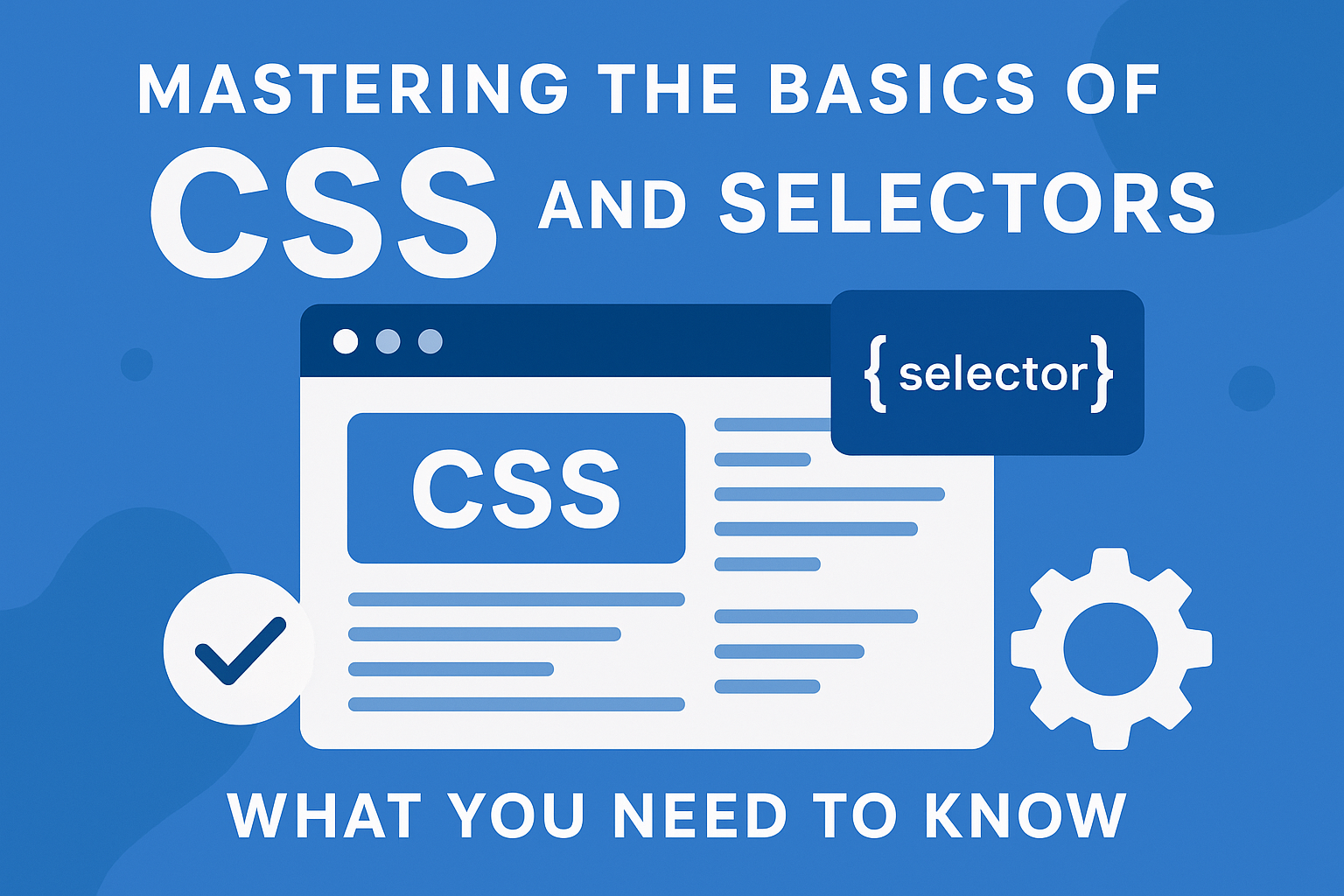

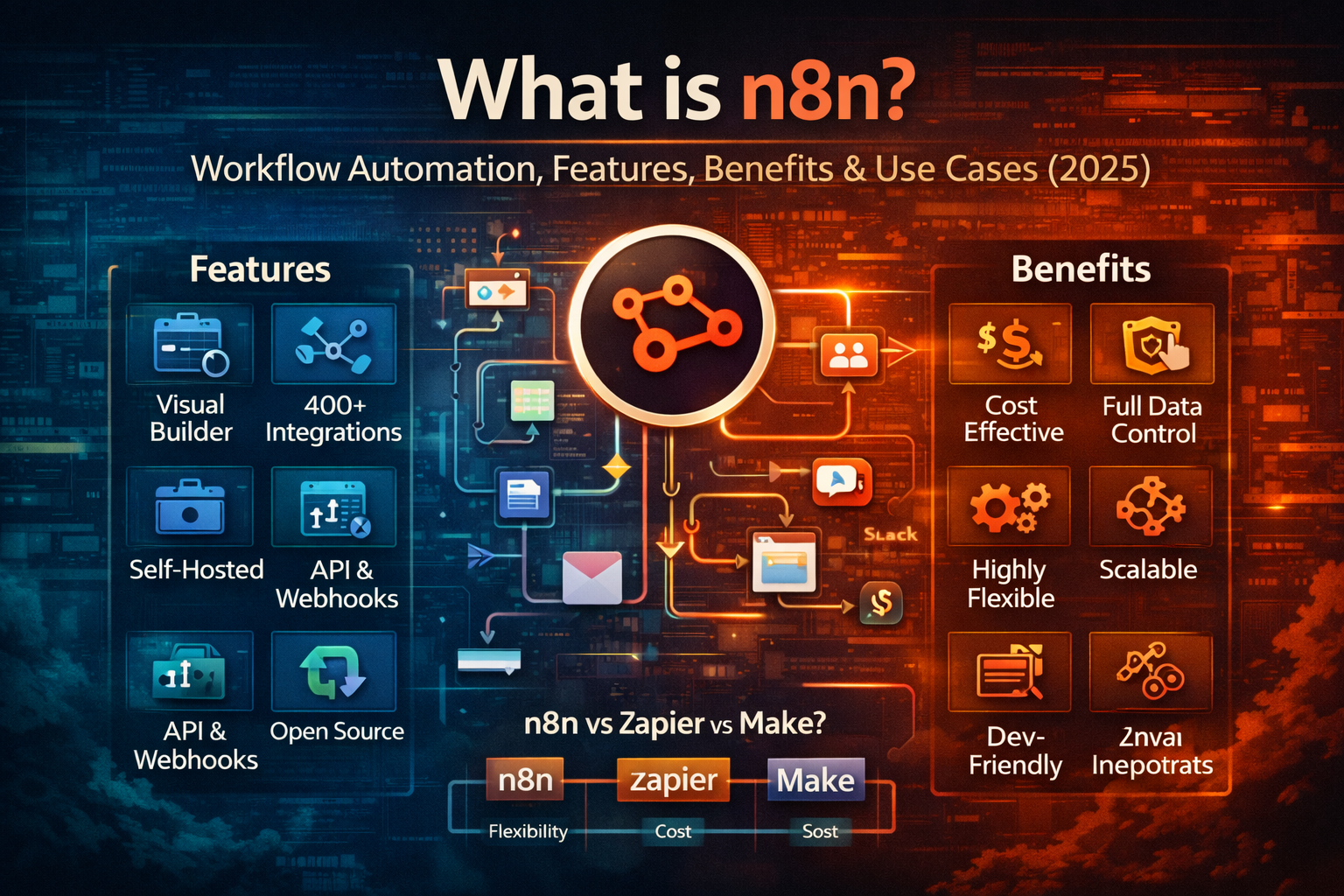
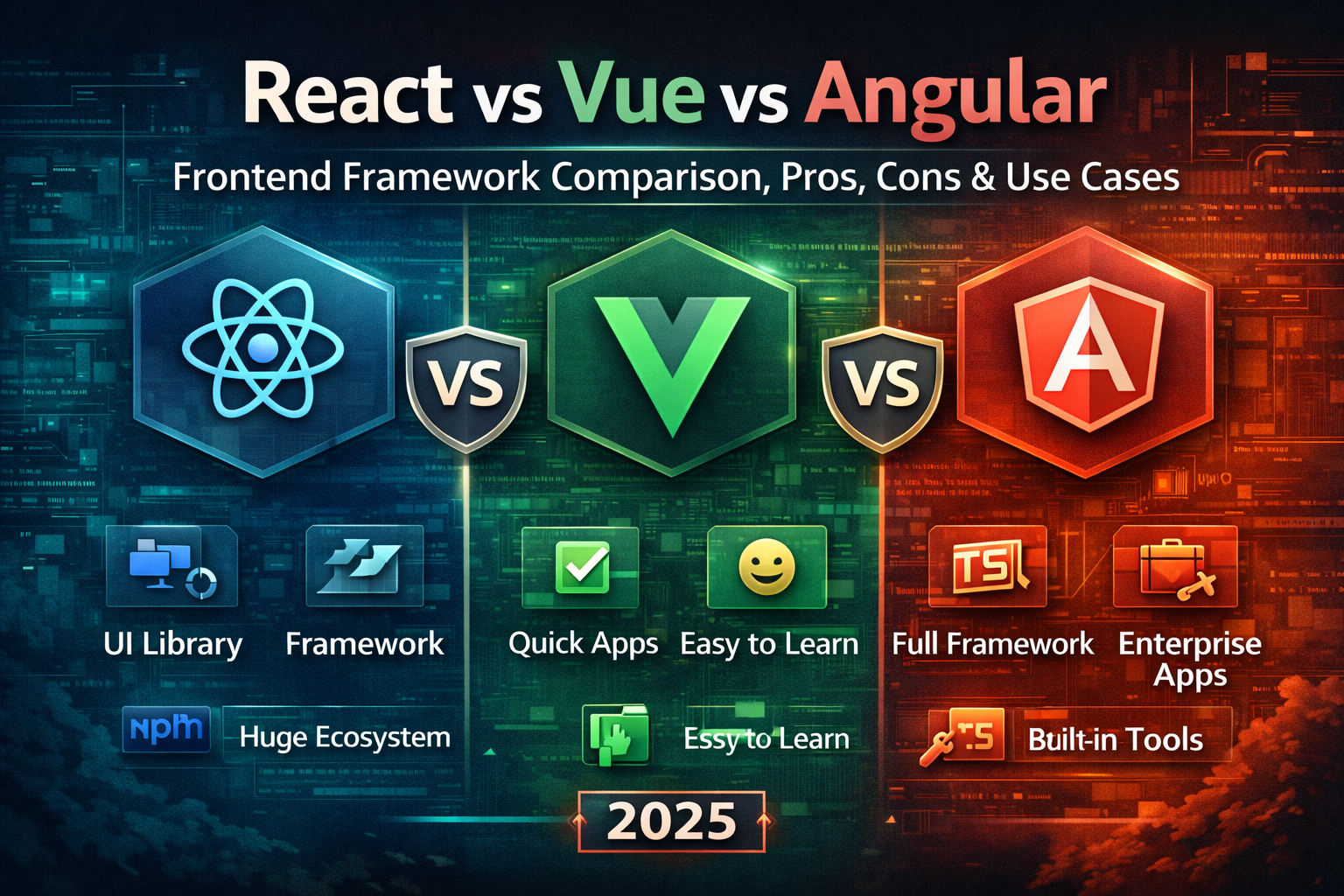
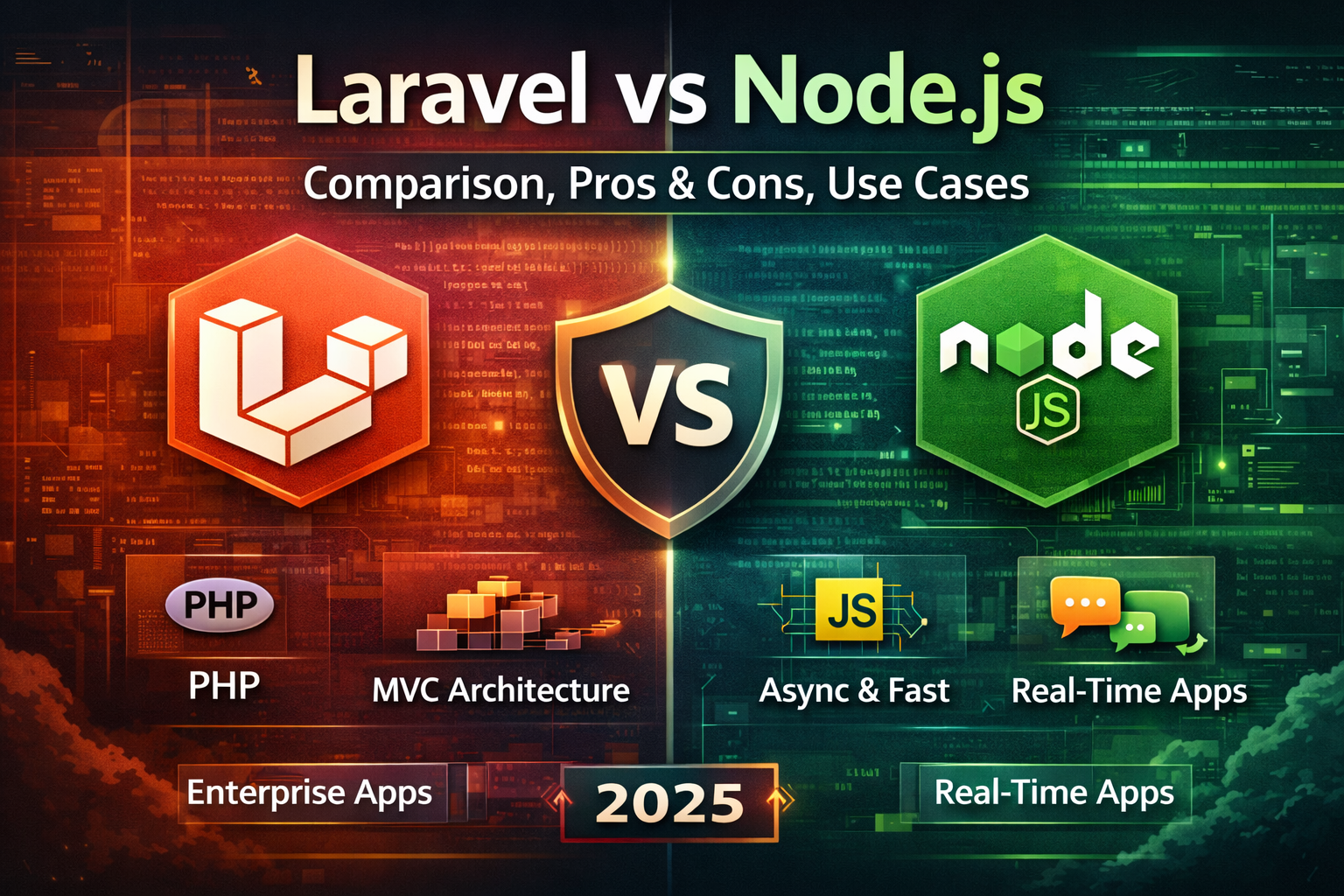

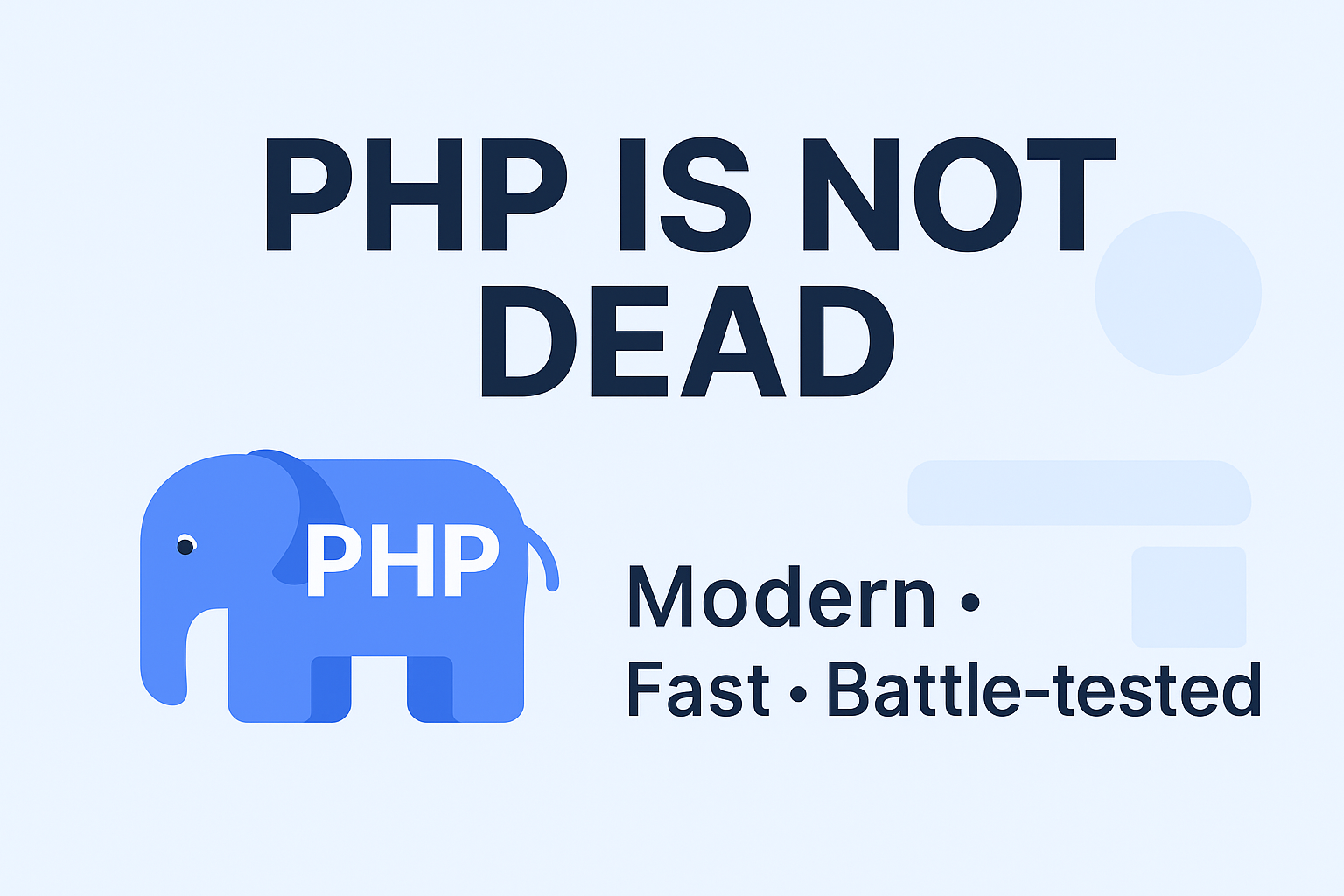

Discussion (0)
Leave a comment